Editing Samples


| How I Work with Authors |
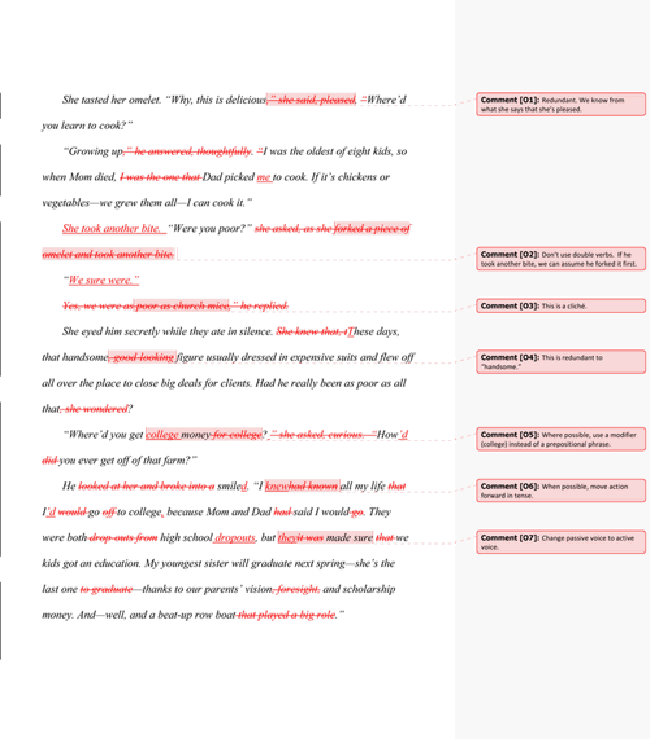
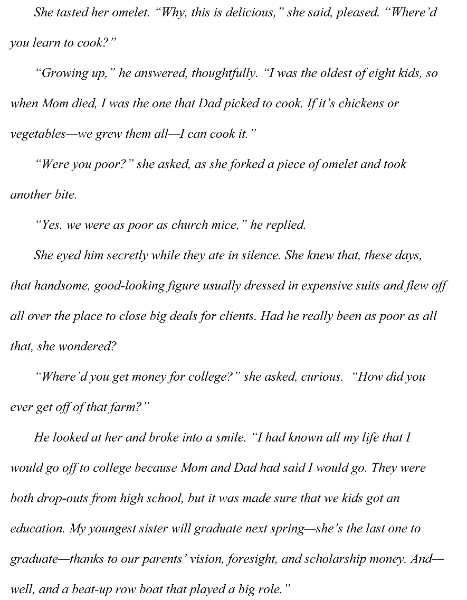
Editing has changed over the years. Back in the day, authors produced
manuscript pages on their typewriters, self-edited them by hand,
retyped once, twice, or more times, then mailed the three or four
hundred-page bundles of paper to an editor. The editor then marked
up the paper manuscript by hand and returned it. The Postal Service
was very happy.
Times have changed! Today, my clients email me their manuscripts as
attachments. I do all the editing on the computer, using Word’s Track
Changes feature.
The Markup mode allows one to see changes I make in real time—
clients will see the deletions I've lined out, and additions I've made. If I
want to comment I select the offending sentence, press the mouse
button, and a box appears on the right margin in which to write.
If I want to see a manuscript as it would appear if the client approved all
the changes, I simply click the mouse again, and the manuscript
toggles to the Final mode. And if I want to see what the Original looked
like, I click the mouse again. I could sit there all day, clicking that
mouse, toggling away, going from view to view to view.
When I’m working with a client who understands the Track Changes
concept, I just send one document, and let the author toggle among the
formats. In most cases, though, I provide a PDF of both the Markup
and Final versions, and include a “live” clean copy on which all the
changes have been made. The writer can make more changes to that,
or send it directly to a publisher or agent.
Confusing? Following are examples of Original, Markup, and Final
versions of an edited story.
manuscript pages on their typewriters, self-edited them by hand,
retyped once, twice, or more times, then mailed the three or four
hundred-page bundles of paper to an editor. The editor then marked
up the paper manuscript by hand and returned it. The Postal Service
was very happy.
Times have changed! Today, my clients email me their manuscripts as
attachments. I do all the editing on the computer, using Word’s Track
Changes feature.
The Markup mode allows one to see changes I make in real time—
clients will see the deletions I've lined out, and additions I've made. If I
want to comment I select the offending sentence, press the mouse
button, and a box appears on the right margin in which to write.
If I want to see a manuscript as it would appear if the client approved all
the changes, I simply click the mouse again, and the manuscript
toggles to the Final mode. And if I want to see what the Original looked
like, I click the mouse again. I could sit there all day, clicking that
mouse, toggling away, going from view to view to view.
When I’m working with a client who understands the Track Changes
concept, I just send one document, and let the author toggle among the
formats. In most cases, though, I provide a PDF of both the Markup
and Final versions, and include a “live” clean copy on which all the
changes have been made. The writer can make more changes to that,
or send it directly to a publisher or agent.
Confusing? Following are examples of Original, Markup, and Final
versions of an edited story.
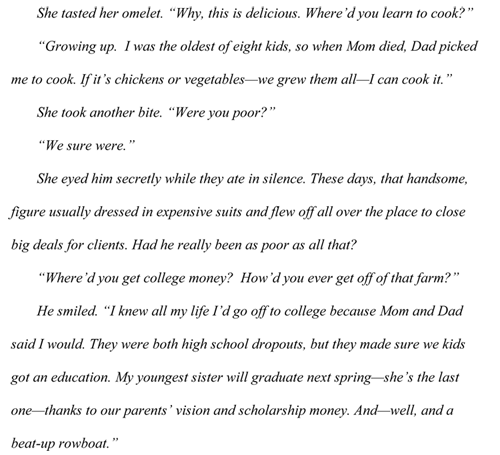
| ORIGINAL DOCUMENT |
| MARKUP DOCUMENT |
| FINAL DOCUMENT |